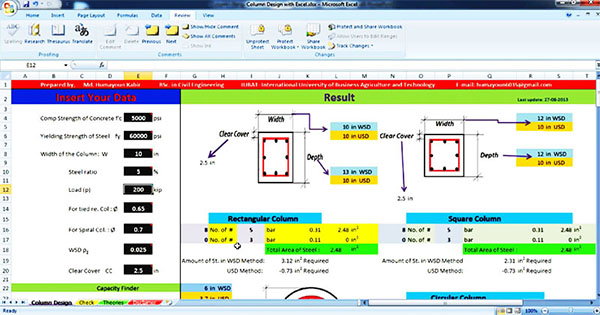How to use excel spreadsheet to design a column efficiently

A column is considered as a very vital element in a structure. The entire structure is supported on the columns. The main objective of the columns is to withstand axial and lateral forces and securely transmit these loads to the footings located in the ground.
Columns provide strong support to the floors in a structure. Slabs and beams deliver the stresses to the columns. Therefore, proper care should be taken to design the perfect columns.
In this construction video tutorial, you learn some useful tips on how to use Microsoft excel spreadsheet for creating the design of any column. The tutorial will help you create the design of different types of axially loaded RCC column.
The steps of the tutorial are divided into the following 3 parts:-
- Introduction of spread sheet
- Creating design with the sheet
- Final Output
The most striking feature of this column is whenever a data set is entered for a specific column design, this sheet will design three types of columns all at once. The first one is rectangular column, the second one is square column and last one is circular column. There is also a tab called capacity finder to determine the capacity of a column. For this purpose, you should have the dimension of the column and area of the steel. A theoretical tie design is also provided.
Download Column Design Spreadsheet
To learn the process in detail for column design, watch the following construction video tutorial.
Video Courtesy : Humayoun Kabir